You can view the progress and tutor group history for a learner's enrolment as follows:
To view the progress history of a learner’s enrolment, select the required enrolment in the Enrolments grid, and then click the Progress History button on the Enrolment ribbon.
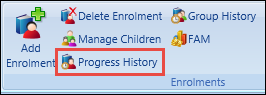
The Progress History window is displayed.
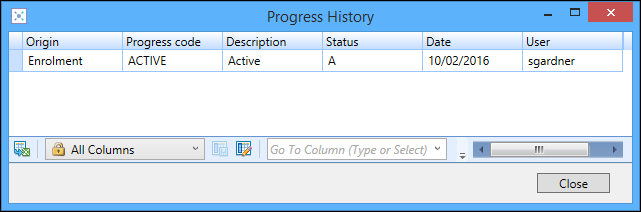
The Progress History window shows the progress state of the selected enrolment (for example: A - Active).
To view a learner’s movement between tutor groups for an enrolment, select the required enrolment in the Enrolments grid, and then click the Group History button on the Enrolment ribbon.
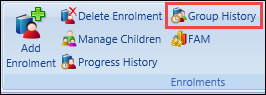
The Tutor Group History window is displayed.
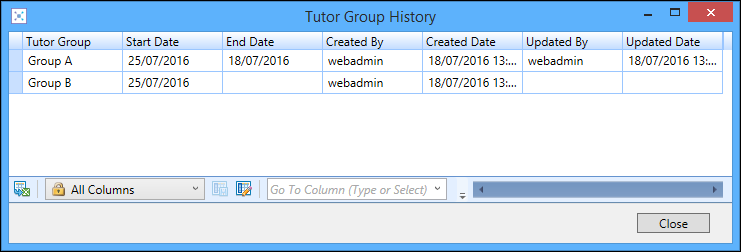
The records displayed are those stored in the PU_TUTORGROUPS_HISTORY table when the following changes are made:
- A learner joins a tutor group
- A learner exits a tutor group
- A learner is transferred from one tutor group to another
The Start Date column is populated with the date the learner starts in the tutor group. This field is updated when a user changes the Group Start Date field (accessed from the Group (EBS4) field on the Enrolment Details tab) of a tutor group that the learner is already a member of.
The End Date column is populated with the current system date when a learner leaves a tutor group.
The Updated By and Updated Date columns are populated at the same time as the End Date column.
When a learner leaves a tutor group and then re-joins the group, multiple records for the same tutor group are created.